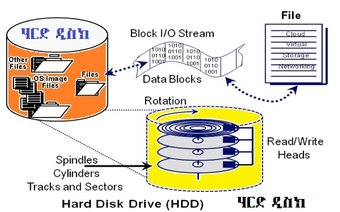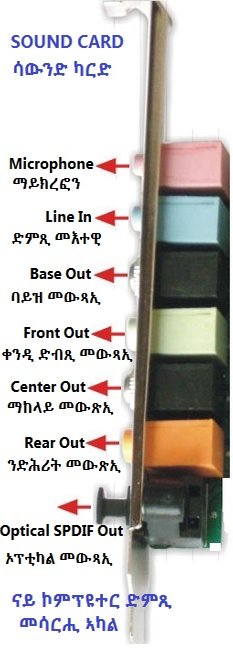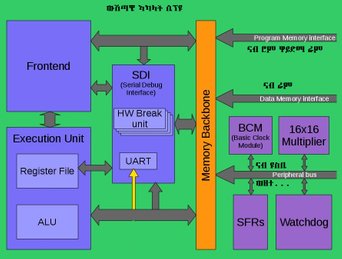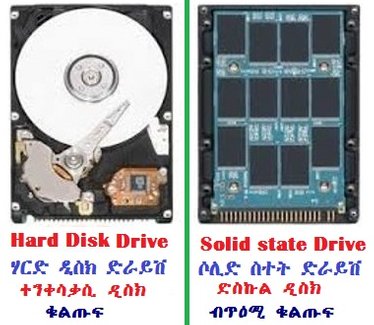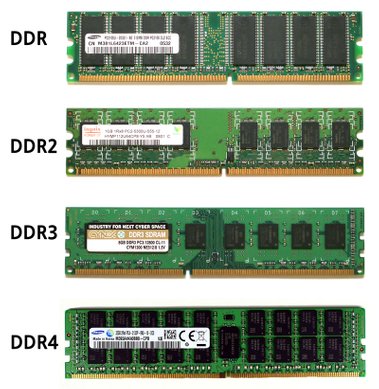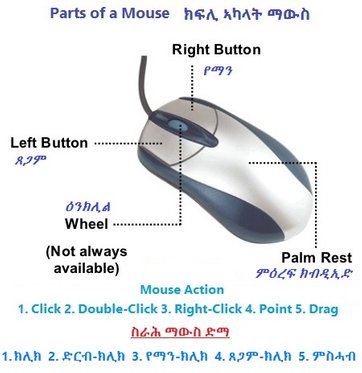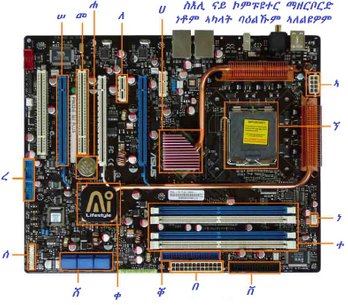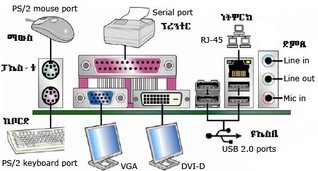ሓበረታ ኮምፕዩተር
COMPUTER INFORMATION
What is a computer?
A computer is an electronic device that manipulates information, or data. It has the ability to store, retrieve, and process data. You probably already know that you can use a computer to type documents, send email, play games, and browse the Web. You can also use it to edit or create spreadsheets, presentations, and even videos.
ኮምፕዩተር እንታ`ያ?
ኮምፕዩተር ማለት ሓንቲ ብኤለክትሮኒክ ትሰርሕ መጽሓፊት መኪና መሳሊት ብሓይሊ ኤልክትሪክ ትሰርሕ፡ ኣቕሓ እያ።
ኮምፕዩተር ብዙሕ ዓይነት ስራሕ ክትገብር ትኽእል እዚ ድማ ደብራቤ ምጽሓፍ፣ ኢመይል ምልኣኽ፣ ዳታ ፕሮሰስ ምዕቃብ፣ ኣሳእል ምስኣል፣ መጽሓፍ ምንባብ፣ ሙዚቃ ምስማዕ፣ ከም መራኸቢን መዘራረቢ፣ መርበብ ኢንተርነት ምድሕሳስ፣ ሕሳብ ምግባር፣ ከምኡውን ቪድዩን ፊልምን ምራይ ወዘተ።
ሓበረታ ኢንፎርመሽን ተክኖሎጂ (Information Technology) ብናይ፡-
ኮምፕዩተር ሲስተም፣ ኔትዎርክ ርክብ ፣ ገመድ ኣልቦ ( Wireless)፣ ሓታሚት (Printer)፣ ስካነር፣ ላፕቶፕ፣ ናይ ኢድ ስልኪ (Mobile)፣ መጻሕፍትን፣ ሓሳባዊ ኮምፕዩተር (Virtual Machine)፣ ደበናዊ ኔትዎርክ (Cloud Network) ፣ ማዕከን (Storage) ወዘተ...
Technology Information in:-
Computesr Systems, Networks Communication, Wireless, Printers, Scanners, Mobiles, ICT Books, Vertualtulaisation, Cloud Network, Storages and etc...
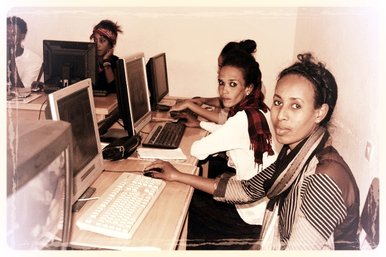
መለማመዲ ምጽሓፍ ፍደላት ትግርኛ ንቖልዑ እንተዳኣ ደሊኹም ኣብ ግእዝ ተውከሱ።
If you want Tigrinya Writing Practise for your Children Please Go
Geez Page
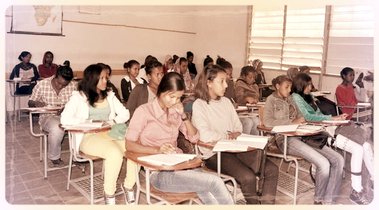
The CPU (Central Processing Unit)
The CPU (Central Processing Unit) is the part of a computer system that is commonly referred to as the "brains" of a computer. The CPU is also known as the processor or microprocessor. The CPU is responsible for executing a sequence of stored instructions called a program.
There are two main types of CPUs found in computers today: 32-bit and 64-bit. In addition to this, CPUs can be broken down into types based on the manufacturer and version as well.
ሲፕዩ (ሰንትራል ፕሮሰሲን ዩኒት)
ናይ ኮምፕዩተር ሲፕዩ ፕሮሰሶር እቲ ቀንዲ ኣካል ናይታ ኮምፕዩተር
ኮይኑ ልክዕ ከም ሓንጎል ናይ ምስራሕ ክዕለትን ኣለዎ ። እዚ ስፕዩ ኩሉ እቲ ናይ ኮምፕተር ስራሕ ብፍጥነት ኣብ ዊሽጢ ውሑዳት ማይክሮሰኮንድ ብሕጹጽ ብቕልጣፌ ዘሳልጥ፡ ኮይኑ ፕሮግርማት ዝኽፍትን ዝዓጹን፣ ውዘተ ዝኣመሰሉ ናይ ኮምፑዩተር ስራሓት ይሰርሕ። ብሕጽር ዝበለ ኣዘራርባ ሲፕዩ ኣእምሮ ናይታ ኮምፑዩተር ማለት እዩ።
ኣብዚ ግዜ`ዚ ክልተ ዓይነት ሲፕዩ ፕሮሰሶር ኣብ ኮምፕዩተር ንረክብ
እቲ ቀዳማይ ናይ 32 ቢት ክኽውን ኮሎ፡ እዚ ማለት ደማ ኮምፕዩተር ኦፐረቲንግ ሲስተም ወይ ድማ ፕሮግራም ዳታ ከሳግረ ወይ ከሕልፍ ኮሎ 32 ቢት ጥራይ ኣብ ሓደ ግዜ የሕልፍ ማለት`ዩ።
እቲ ቀዳማይ ናይ 64 ቢት ክኽውን ኮሎ፡ እዚ ማለት ድማ ኮምፕዩተር ኦፐረቲንግ ሲስተም ወይ ድማ ፕሮግራም ዳታ ከሳግረ ወይ ከሕልፍ ኮሎ ብ64 ቢት ጥራይ ኣብ ሓደ ግዜ የሕልፍ ማለት`ዩ።
እቶም ቀንዲ ክልተ ሲፕዩ ኣብ ኮምፕዩተር ንትቀመሎም!
1. ኢንተል (INTEL Processor)
2. ኤይኤምዲ (AMD Processors)
ብዋጋ ድማ ኣንተ ኣነጻጺርናዩ ናይ ኢንተል ክብረ ይብል። ብቕልጣፌን ዕድመን ግን ኣነ ብዙሕ ፍልልይ ኣይራኹሎምን፡ ምናልባት ፍልይ ዝብለ ፕሮግራማ ክትጥቀም ከለኻ ኣቡኡ ክትዕዘብ ይከኣል መስለኒ።
መርበብ ኣኮሎም Acolom Networks
Internal Part of HDD
The diagram aboce show how data is accsed from the harddisk to back to the user
ውሽጣዊ ኣካላት ናይ ተንቀሳቃሲ ዲስክ
ኣብ ታሕቲ ዘሎ ስእሊ እቲ ሃርድዲስክ ኣብ ስራሕ ከገልግል ከሎ ዝገብሮ ደረጃ ኣሰራርሓ የርኢ። ንኣብነት ሓደ ፋይል ሽም ተዋሂ ብዎ ክዕቀብ ከሎ እታ ኮምፑዩተር ናብ ባይነሪ ማለት ዜሮን ሓደን ለዊጣ ናብ ሃርድ ዲስክ ትልእኮ፡ ኣብኡ ድማ ኣብ ሰክተርስ ዝበሃል ክፍሊ ናይቲ ሃርዲስክ ይዕቀብ።
Sound Card
Sound board or audio card, is an expansion card or integrated circuit that provides a computer with the ability to produce sound that can be perceived by the user through a peripheral device like speakers or headphones.
Although the computer does not need a sound device to function, they are included on every machine in one form or another; either in an expansion slot (sound card) or on the motherboard (on-board).
ሳውንድ ካርድ (ድምጺ ኣብ ኮምፑተር )
ሳውንድ ካርድ ሓደ ተወሳኺ ኣካል ናይ ደምጺ ኮይኑ ኣብ ኮምፑተር ዝውሰኽ ናይ ኮምፑዩተር ክፍሊ ኣካል እዩ። እዚ ናይ ድምጺ ተወሳኺ ኣካል ኣብታ ኮምፑዩተር እንተ ሃልዩ ወይ እንተዘይ ሃልዩ እታ ኮምፑተር ናይ ድምጺ ነገር ጥራይ እዩ ዝጠፋ እምበር ስርሓ ግን ይቅጽል`ዩ።
ኣብዚ እዋን እዚ ግን ናይ ድምጺ ምሕላው ኣብ ኮምፑዩተር ብጣዕሚ ጠቃሚ ኮይኑ ስለዝትረኽበ እቶም ትካላት ንኡኡ ዝሰርሑ ነቲ ናይ ድምጽ ምስቲ ማዘርቦርድ ሓቢሮም ይስርሕዎ ኣለዉ።
ኣብዚ ግዜ`ዚ ብዙሓት ፕሮግራማት ድማ ናይ ኮምፑተር ድምጺ ዝጥቀሙሉ ዘለዉ። ናብነት ድማ እዞም ዝስዕቡ ክጥቀስ ይክእል፥-
1. ስካይፕ (Skype)
2. ዕላል (Chating)
3. ምቕዳሕ (Recording)
4. ሙዚቃ (Music)
5, ቮይስ መይል (Voice Mail)
6. ቪዴዮ (Video) ወዘተ.
Sound Card
•Digital Out (White or Yellow) (words: "Digital" or "Digital Out") - Used with surround sound or loudspeakers.
•Sound in or line in (Blue) (Arrow pointing into waves) - Connection for external audio sources, e.g. tape recorder, record player, or CD player.
•Microphone or Mic (Pink) (Microphone) - The connection for a microphone or headphones.
•Sound out or line out (Green) (Arrow pointing out of waves) - The primary sound connection for your speakers or headphones. This sound card also has a second (black) and third (orange) sound out connector.
•Firewire (Not pictured) - Used with some high-quality sound cards for digital video cameras and other devices.
•MIDI or Joystick (15 pin yellow connector) - Used with earlier sound cards to connect MIDI keyboard or Joystick.
ሳውንድ ካርድ (ናይ ድምጺ ካርድ)
ኣብ ላዕሊ ዘሎ ስእሊ እቲ ሃርድዲስክ ኣብ ስራሕ ከገልግል ከሎ ዝገብሮ ደረጃ ኣሰራርሓ የርኢ።
Harddisk (Storage)
The hard disk is a spindle of magnetic disks, called platters, that record and store information. Because the data is stored magnetically, information recorded to the hard disk remains intact after you turn your computer off. This is an important distinction between the hard disk and RAM, or memory, which is reset when the computer's power is turned off.
The hard disk is housed inside the hard drive, which reads and writes data to the disk. The hard drive also transmits data back and forth between the CPU and the disk. When you save data on your hard disk, the hard drive has to write thousands, if not millions, of ones and zeros to the hard disk. It is an amazing process to think about, but may also be a good incentive to keep a backup of your data.
What is the difference between a Solid State Drive (SSD) and a Hard Disk Drive (HDD)? A traditional HDD is a device made up of moving parts that uses spinning platters to store data. An SSD on the other hand uses flash memory and has no moving parts.
ሃርድዲስክ (ከም ሎቖታ ወይ ቆፎ ክሕሰብ ይካኣል)
ሃርድዲስክ ሓደ ከም ቆፎ ወይ ድማ ሎቆታ ኮይኑ ንዳታ፣ ንፊይል፣ ንኦፐረይቲን ሲስተም፣ ፕሮግራማት ወዘተ ዝኣመሰሉ ዝዕቅብልና ክፍሊ ኣካል ኮምፕዩተር እዩ። እዚ ሃርድዲስክ ከምቲ ኣብ ላዕሊ ዘሎ ስዕሊ ከፊትና ክንርእዮ ከለና ካብ ክልተ ንላዕሊ ንኣሽቱ ጻሕሊ ዝመስል ነገር ንርኢ፡ እዞም ንኣሽቱ ጻሕሊ ድማ ነቲ ዳታ መዒቀቢ ይጥቁሙና።
ኣብ ሃርድዲስክ ዝተዓቀበ ዳታ ወይ ፊይል ድማ እታ ኮምፕዩተር መስ ጠፍኤት ከይተደምሰሰ ኣቡኡ ንነዊሕ እዋናት ተዓቂቡ ይጽንሓና፡
ሃርድዲስክ ኣብ ዊሽጢ እታ ኮምፕዩተር ኢና ንረኽቦ፡ እዛ ኮምፕዩተር ምስ ተወለዒት ድማ እቲ ሃርድዲስክ ኣብ ሓደ ጊዜ ብቀጻሊ ዳታ የንብብን ይጽሕፍን።
ቅልጣፌ ናይ ሓደ ሃርድዲስክ ካብ ካልዕ ሃርድዲስክ ክፍላለ ይኽእል ኣዩ።
- ገሊኡ 1200 ኣብ ሓደ ደቂቅ ዝዘውር
- ገሊኡ 4200 ኣብ ሓደ ደቂቅ ዝዘውር
- ገሊኡ 5200 ኣብ ሓደ ደቂቅ ዝዘውር
- ገሊኡ 7200 ኣብ ሓደ ደቂቅ ዝዘውር
- ገሊኡ 15000 ኣብ ሓደ ደቂቅ ዝዘውር
ኣብዚ ክሕብረኩም ዝደሊ እቲ ዝሓየለ ቅልጣፌ ዘለዎ ሃርድዲስክ ነቲ ዳታ ኣብ ሓጺር ብማይክሮ ሰከንድስ ክንብበልናን ክጽሕፍልና ይኽዕል፡ ብዙሕ ግዜ ድማ ንሱ እዩ ዝምረጽ ብዋጋ ድማ ክብር ይብል።
እብዚ ጊዜ`ዚ ተክኖሎጂ እናማዕበለ ኣብ ዝኽደሉ ዘሎ ግዜ፡ ምዕባለ ናይ ሃርድዲስክ ድማ ምስኡ ስለ ዝማዕበለ ኣብዚ ግዜ ድማ ክልተ ዓይነት ሃርድዲስክ ንረክብ፡፡ እዚኣቶም ድማ
- ሃርድ ዲስክ ድራይቨ (HDD)
- ሶሊድ ስተት ድራይቨ (SSD)
ፍልልይ ናይ ዞም ክልተ ሃርድዲስክ ድማ፡
እቲ ናይ ቀደም ሃርድዲስክ ከምቲ ኣብ ላዕሊ ዘሎ ተንቀሳቃሲ ኣካል ክኽውን ከሎ፡ ኣቲ ሓደ ግን ፍላሽ ሜሞሪ ወይ ማክሮችፕ ስለ ዝጥቀም ዝንቀሳቀስ ኣካል ይብሉን። ካብ ክልቲኦም ድማ እቲ ሶሊድ ስተት ድራይቭ ብቕልታፈኡ ይምረጽ ብዋጋኡ ግን ግብር ይብል።
ሓበሬታ፡ ሶሊድ ስተት ድራይቨ ኣብ ድኽም ዝበለት ኮምፕዩተር ወይ ድማ ላብቶፕ ማለት ነቲ ዝነበረ ሃርድ ዲስክ ተኪእና እንተደኣ ተጠቂምና እቲ ቅልጣፌ ናተን ቡኡንቡኡ ኣዚዩ ክመሓየሽ ይኽእል።

Motherboard
The motherboard is the main circuit board of your computer and is also known as the mainboard. If you ever open your computer, the biggest piece of silicon you see is the motherboard. Attached to the motherboard, you'll find the CPU, ROM, memory RAM expansion slots, PCI slots, and USB ports. It also includes controllers for devices like the hard drive, DVD drive, keyboard, and mouse. Basically, the
motherboard is what makes everything in your computer work together።
ማዘርቦርድ
ማዘርቦርድ እታ ዝዓበየት ኤለክትሮኒክ ክፍሊ ኣካል ናይ ኮምፕዩተር እያ። ንሳ ኩሉ ኣካላት ናይ ኮምፕዩተር ሓቒፋን ትኣስሮምን ተራኽቦን።
ኣብኣ ዝርከቡ ኣካላት ድማ ከም ሜሞሪ፣ ሲፒዩ፣ ዩኤስቢ ፖርትስ፣ ሮም፣ ፕሲኣይ ስሎትስ፣ ግራፊክ ካርድ፣ ነትዎርክ ካርድ፣ ከምኡድማ መቆጻጸሪ ንዲቭዲ፣ ሃርድ ዲስክ፣ ማውስ፣ ኪቦርድ ድማ ይርከብዎም።
CD/DVD Read/Write
The diagram below show the fron and back of an IDE CDROM/DVD driver. This device is used to install software, play music and also to burn or copy your data to a CD or DVD.
The storage capacity of CD is 170MB
The storage capacity of DVD is 4.7GB
The storage capacity of BlueRay is 50+GB
ሲዲን ድቪዲ ምጽሓፍን ምንባብን
እዚ ኣብ ታሕቲ ዘሎ ስዕሊ ሲዲ/ዲቪዲ ተባሂሉ ድማ ይጽዋዕ፡እዚ ሓደ ኣካል ናይ ኮምፑተር ኮይኑ ኣብ ሲዲን ዲቪድን ዘሎ ፍይል፣ ዳታ፣ኣስእል፣ቪድዮ ንኽንብብ ይጠቕመና፡ ብተወሳኺ ድማ ክንዕቅቦ ንደሊ ኣሳዕል፣ ፊይል፣ ናይ መርዓ ቪድዮ ወዘተ ዝኣመሰሉ ይዕቅመልና።
ዓቕሚ ክእለት ምዕቃብ ዳታ ናይ ሓደ ሲዲ 170 ሜጋ ባይት`ዩ።
ዓቕሚ ክእለት ምዕቃብ ዳታ ናይ ሓደ ድቪዲ 4.7 ጊጋ ባይት`ዩ።
ዓቕሚ ክእለት ምዕቃብ ዳታ ናይ ሓደ ድቪዲ ብሉራይ 50ጊጋ ባይት`ዩ።
እብዚ ጊዜ`ዚ ግን ኣቲ ናይ ሲዲ/ዲቪዲ ተደላይነቱ ኣጎልጉለቱን ኣና ማሕመነ ይኻይድ ከምዘሎ ክሕብር ይፈቶ፡ እዚ ድማ ብሲዲ/ዲቪዲ ዝስራሕ ነገራት ብዩስቢ ክግበር ስለ ዝካኣል ናይ ሲዲ/ዲቪዲ ኣድላይነቱ ክንዲቲ ኣይከውንን።


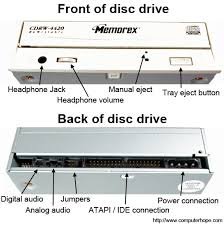
Random Access Memory (RAM)
Main memory, Primary memory, or System memory, Random Access Memory (RAM) is a computer storage location that allows information to be stored and accessed quickly from random locations within DRAM on a memory module.
Because information is accessed randomly instead of sequentially like it is on a CD or hard drive, the computer can access the data much faster. However, unlike ROM and the hard drive RAM is a volatile memory and requires power in order to keep the data accessible, if power is lost all data contained in memory lost
ራም ሜሞሪ (ራኣንዶም ኣክሰስ ሜሞሪ)
እዚ ኣብ ታሕቲ ዘሎ ስእሊ ሰለስተ ዓይነት ናይ ራንዶም ኣክሰስ ሜሞሪ
ወይ ድማ ብሓጺር ራም ተባሂሉ ዝጽዋዕ ሓደ ቀንዲ ክህሊ ኣካል ናይ ኮምፑተር እዩ። እዚ ኣካል ቀንዲ ስርሑ ኣቲ ኣብ ሓርድዲስክ ዘሎ ፕሮግራማት ምስ ትኽፍቶም እቲ ሲፒዩ (CPU) ወይ ድማ ፕሮሰሶር (Processor) ካብ ሓርድዲስክ ሲሒቡ ናብ ራም ይጽዕኖም ሹዑ እቲ ፕሮግራም ብዝቀልጠፌ ፍጥነት ይጸዓን። ስለዚ እዚ ራም ከም ግዝያዊ ቖፉ ወይ ድማ ሎቕታ ዘገልግለ መሳርሒ`ዩ። እብዚ ግን ክንዝክሮ ዘለና እታ
ኮምፑተር ምስ ጠፈኤት እቲ ኩሉ ፕሮግራማት ተጻዒኑ ዝነበረ ኣብቲ ራም (RAM) ቡኡንቡኡ ይስረዝ።
ሓበረታ፦ ኮምፕዩተር ኣብ ትጥቀምሉ ግዜ ነቲ ትጽሕፍዎ፣ ትስዕልዎ፣ ወዘተ ስራሓት ጸጸኒሕኩም እናዓቀብኩሞ (save) እንተ ኼድኩም ንኸይጠፍኣኩም ብዙሕ ውሕስነት ይሕልወኩም። ምኽንያቱ ሓደሓደ ግዜ ኤልክትሪክ ይኸደካ፡ ወይድማ እታ ኮምፑተር ብሃንደመት ትጠፋካ ትኽዕል።
The Mouse
The computer mouse is considered an input device. With a click of a button, the mouse sends information to the computer. The computer mouse is an interesting device that offers an alternative way to interact with the computer beside a keyboard.
A typical mouse has two buttons. At the top of the device you will find a left and right button which allows for “clicks”. There is a scrolling wheel between the two buttons.
ማውስ (ኣንጭዋ)
ኮምፕዩተር ማውስ ብድሕሪት ወይ ድማ ብቕድሚት እትለግብ ናይ ኮምፕዩተር ክፍሊ ኣካል`ያ። ማውስ ብኽልተ ዓይነት ጌራ ናብ ኮምፕዩተር ትለግብ፡ እቲ ቀዳማይ ፒኤስቱ (PS2) እቲ ካልኣይ ድማ ዩስቢ (USB) ይበሃሉ። ስራሕ ናይዛ ማውስ እዞም ዝስዕቡ ይኾኑ።
1. ክሊክ (ናይ ምርጫ ግዜ)
2. ድርብ-ክሊክ (ፕሮግራም ከተብግስ ወይ ክትከፍት)
3. የማን-ክሊክ (ዝርዝር ወይ ሊስት ምርኣይ)
4. ጸጋም-ክሊክ (ናይ ምርጫ ግዜ)
5. ምስሓብ (ምጉታት ፍይላት ካብ ሓደ ሰፈር ናብቲ ሓደ)
Internal Part of the CPU
The diagram below show the internal part of the CPU with all it interconected compunents i.e UART, ALU, BCM, SDI and etc..
ውሽጣዊ ኣካላት ሲፕዩ
እዚ ኣብ ታሕቲ ዘሎ ስዕሊ ኩሉ ውሽጣዊ ኣካላት ናይ ሲፕዩ ዘርኢ ስዕሊ`ዩ፡ ከምዚ ንርእዩ ዘለና ድማ ኣዝዩ ብንድፊ ዝተስርሔ ምሕደራ ዝተሰረተ ኩሉ ኣካላት ነናቱ ስርሓት ዘልዎ እዩ።

መጽሓፊት መኪና (Type writting machine)
እዛ ኣብ ታሕቲ ንሪኣ ዘለና መጽሓፊት መኪና ንደብዳቤ ወዘተ ንምጽሓፍ ትጠቕም ነይራ፡ ደሓር ግን ኮምፕዩተር መስ ማዕበለ ካብ ስራሕ ወጻኢ ኮይና ኣብ ቤተ መዝክር (Museum) ትርከብ።
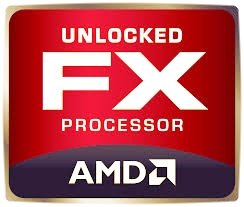

The Keyboard
A computer keyboard is an input device used to enter characters and functions into the computer system by pressing buttons, or keys. It is the primary device used to enter text. A keyboard typically contains keys for individual letters, numbers and special characters, as well as keys for specific functions. A keyboard is connected to a computer system using a cable or a wireless connection
Most keyboards have a very similar layout. The individual keys for letters, numbers and special characters are collectively called the character keys. The layout of these keys is derived from the original layout of keys on a typewriter. The most widely used layout in the English language is called QWERTY, named after the sequence of the first six letters from the top left
ኪቦርድ (ታይፒንግ ቦርድ)
ናይ ኮምፕዩተር ኪቦርድ እቲ ሓደ ቀንዲ መእተዊ፣ ፊደላት፣ ቁጽሪ፣ ምልክታት ወዘተ እያ። እዛ ኪቦርድ ልክዕ ከምታ ናይ ቀደም መጽሓፊት መኪና ትገብሮ ዝነበረት ፊደላት ክትጽሕፍ ብየማንካን ብጸጋምካን ዘሎ ኣጻብዕትኻ እናወቃዕካ ደብዳቤ፣ ዶማንዳ ወዘተ ይጸሓፍ።
ኮምፕዩተር ኪቦርድ ካልኦት ተወሳኺ መፋትሕ ድማ ይረከብዋ ንሳቶም ድማ፦
1. ፋንክሾን ኪስ ( F1,F2,F3,F4,F5,F6,F7,F8,F9,F10,F11 F12)
2. ኮንትሮል ኪስ (Insert, Home, Pagup, Pagedown, Delet, End)
3. ኣሮው ኪስ (Arrow Keys; Up, Down, Left, Right)
4. ኪፓድ ኪስ (Keypad; All rigthand number)
5. ኤስኬይፕ ኪ (Escape Key; ESC)
6. ዊንዶው ኪስ (Windows Keys; Two windows key)
ኮምፕዩተር ኪቦርድ ብኽለተ መንገዲ ጌርካ ናብ ኮምፕዩተር ከላገብ ይከኣል
1. ቀዳማይ ብገመድ (Cable) ክኸውንኮሎ ኣብቲ ናይ ገመድ መራኸቢ ድማ ክልተ ዓይነት ጫፍ ዘለዎም ይርከብዎም፡ እዚኦም ድማ፡
ሀ. ፕኤስቱ (PS2)
ለ. ዩኤስቢ (USB)
2. ካልኣይ ድማ ዋየርለስ (Wireless Keayboard)
Back of the computer
The diagram below shows detailed information diferent divices conected to the motherboard
ብድሕሪ ኮምፑተር
እዚ ኣብ ታሕቲ ዘሎ ስእሊ በታ ድሕሪት ኮምፕዩተር ዘሎ ናይ መራኽቢ ኣካላት ኮይኖ፡ እቶም ብደገ መጺኦም ናብታ ኮምፕዩተር ዝላገቡ፡ ከም ፕሪንተር፣ ነትዎርክ ገመድ፣ ማውስ ሞኒቶር፣ ኪቦርድ ወዘተ ተላጊቦም ንሪኦም።
Graphic Card (Image Dispaly)
The graphics components are the part of your computer that control and enhance how graphics (pictures, videos, programs, animation, 3D) are displayed on your computer screen.
Often, the graphics components are on a separate card that plugs into a slot on the motherboard, which is the main part of the computer. That's why the graphics components are commonly called the graphics card. Sometimes the graphics card components are build directly into the motherboard.
ግራፊክ ካርድ (ናይ ስእሊ ካርድ)
እዚ ኣብ ታሕቲ ዘሎ ስእሊ ሰለስተ ዓይነት ናይ ኮምፕዩተር ግራፊክ-ካርድ (Graphic Card) ዘርኢ እዩ። ግራፊክ-ካርድ (Graphic Card) ሓደ ቀንዲ ኣካላ ናይ ኮምፕዩተር ኮይኑ፡ እዚ ኣካል እዚ ቀንዲ ስርሑ ኣቲ ኣብ ኮምፑተር ዘካየድ ስራሓት ከም ስእሊ ኣምሲሉ ናብታ ኮምፕዩተር ስክሪን (Screen or TV) የቕርበልና`ዩ። እዞም ዓይነት ስራሕ ድማ ከም ንኣብነት ንምጥቃስ፦
- ኣሳእል
- ቪድዩ
- ፍልም
- ፕሮግራማት ከም ወርድ፣ኤክሰል፣ፓወር-ፖይንት፣ ወዘተ
- ፕረዘንተሾን ወዘተ ዝኣመሰሉ ይኾኑ።
ግራፊክ-ካርድ ካብቲ ማዘርቦርድ ንበይኑ ከከም ኣድላይናቱ ገዚኢካ ኣብቲ ማዘርቦርድ ዝስዃዕ ሓደ ኣካል ናይ ኮምፕዩተር`ዩ።
ንኣብነት ዓይነት ናይ ግራፊክ-ካርድ ከም፡
- 16 ፕሲኣይ ኤክስፕረስ (16x PCI Express)
- 4 ፕሲኣይ ኤክስፕረስ (4x PCI Express)
- ስታንዳረድ ኤጂፒ (Standared AGP)
እብዚ ግዚ እዚ መብዛህቲኡ ግራፊክ-ካርድ ምስቲ ማዘርቦርድ ብሓንሳብ ኣልጊቦም እዩም ዝሰርሕዎ ዘለው፡ እዚ ክንብለ ከለና ግን ከም ኣድላይነቱ ሓደ ብርትዕ ዝበለ ግራፊክ-ካርድ እንተደኣ ደሊና፡ ነቲ ምስቲ ማዘርቦርድ ተሃኒጹ ዝመጸ ንዑዑ ኣብ ባዮስ (BIOS) ኣቲና ካብ ስራሕ ወጻኢ ንገብሮ ደሓር ነቲ ዝገዛእናዩ ኣብቲ ማዘርቦርድ ኤጅፒ (AGP Slot) ንስኮዖ።
ግራፊክ-ካርድ ሓደ ኣካል ናይ ኮምፕዩተር ኮይኑ ሓበረታ ካብታ ማዘርቦርድ ወሲዱ ዘውጽኡ እዩ። በዚ ምኽንያት ድማ ኣውትፑት ዲቫይስ ተባሂሉ ይጽዋዕ። (Output Device)
ኣብዚ ግዜ እዚ ሰለስተ ዓይነት መላግቦ ዘለዎም ግራፊክ-ካርድ ይርከቡ፡ እዚኣቶም ድማ፦
- ቪጂኤይ (VGA) ደሓን ዝኾነ ስእሊ የርኢ
- ዲቪኣይ (DVI-D) ጽብቕ ዝበለ ስእሊ የርኢ
- ኤችዲኤምኣይ (HDMI) ብዝበለጸ ዑሙቕ ዝኾነ ስእሊ የርኢ
ኣብዚ ታሕቲ ድማ ብንጹር ከመይ ከምዝመስሉ ብስእሊ ተሓቢሩልኩም ኣሎ።
Acolom Networks is an IT Information Centre for Information Technology in English and Gheez Language for Eritreans.
For more information please email us at info@acolom.com
ኣኮሎም ነትዎርክ ናይ ኢንፎርመሺኦን ተክኖሎጂ ሓበረታ ማእከል ብቋንቋ ትግርኛን ብቋንቋ እንግሊዝን ዝሕብር ዓውደ መርመብ`ዩ።
ንዝኾነ ሓሳባትን ሓበረታን እንተደኣ ደሊኹም ብኢመይል ናብ info@acolom.com ክትልኡኩልና ትኽእሉ ኢኹም። ክብረት ይሓበልና!